How to Add Broker to the latest version of the vfxAlert mobile app
Husilize Brokers Easily on the vfxAlert Mobile Application!
Besides being able to add Brokers in the vfxAlert desktop application, you can also do it easily in the vfxAlert mobile application. Connecting the Broker to the vfxAlert mobile application is very easy, just follow these steps:
- Open the vfxAlert mobile application.
- Go to the settings section (usually symbolized by a gear icon or three dots).
- Find and select the "Broker" tab.
Once you select the “Broker” tab, a new window will open. In this window, you can add your preferred Broker:
- Enter the name of the Broker you want to use.
- Enter the URL of the Broker's official website.
After filling in both information, click the "Add Broker" button to connect the vfxAlert mobile application with the Broker of your choice.
Now you have access to your broker's platform in the app. Log in to your broker's platform and start trading to make money.
By following these simple steps, you can easily connect the vfxAlert mobile application with the Broker of your choice.
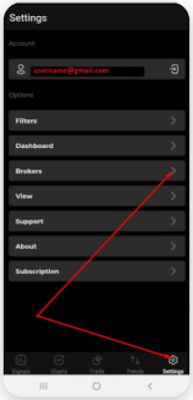


Post a Comment for "How to Add Broker to the latest version of the vfxAlert mobile app"